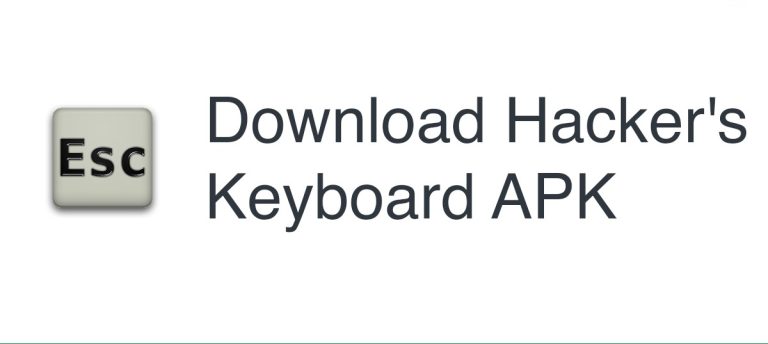Many users face issues with How To Enter Cheats In Gta San Andreas Android. In this Blog, we will discuss all the possibilities to enter cheats in GTA and enjoy unlimited gameplay.
METHOD #1:
The best way to enter cheats in GTA Apk is to install the Cleo gold apk. First, you have to take a backup of your game’s data and OBB files. Uninstall GTA San Andreas. Then download the Cleo app. Then install the GTA San Andreas apk and replace the data and OBB files in their respective folders. Install the cheat mods from the Cleo apk. Then the cheats will work without rooting your phone. You can download Cleo from GTASAAPK.COM.
- Open the site and search Cleo gold apk
- Click on the first result
- download from the given link
- install it on your device after reading all instructions
Also, you can see the video below if you are confused about this technique.
METHOD #2:
- Download hacker’s keyboard apk
- Set it as the default keyboard for your phone in the settings.
- Go to keyboard settings and look for an option called ‘notification to open hacker’s keyboard’ and enable it. (you will see a permanent notification on the notification bar)
- Change the look of the keyboard as you want.
- Start playing the game, and when you want to insert a cheat code, pause and open the hacker’s keyboard from the notification bar.
- When the keyboard appears, type the cheat code and resume the game.
You can download the hacker’s keyboard apk from this Site
- Open the site and search hacker’s keyboard apk
- Click on the first result
- download from the given link
- install it on your device after reading all instructions
See more:
How to Download GTA San Andreas Apk
GTA SA APK Download latest version 2.10 OBB + APK